| Now it's time to see Store Tags in action live on your web site.
To preview your live page on the Internet, visit File Manager. Click on the file that was created by uploading the item page with built-in Store Tags. The item page you now see in File Manager is exactly what your online customers will see.
Still in File Manager, Acme for Kids clicks on the file named starshirt1.html to preview the item page live on their site. The White Star Baby T-shirt item page is now available to online shoppers, with product name, price, picture, description and order button, powered by Store Tags and ready to go. Bravo!
|
|
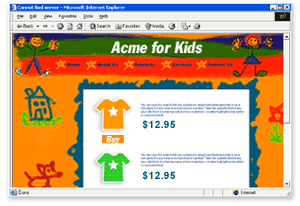 |