| The Item Module page makes it easy to convert sample Store Tags to custom Store Tags and lay out product information on an HTML page. It's a flexible, easy-to-use feature for building item pages.
As you work on your site in the Web Hosting console (or in the Yahoo! Store Editor), you can drop the Module code into your favorite HTML authoring tool (including Microsoft FrontPage, Macromedia Dreamweaver or Yahoo! SiteBuilder).
From the Item Module page for the White Star Baby T-shirt, Acme for Kids clicks "Select Code," and uses Ctrl-C to copy the HTML and Ctrl-V to paste their unique Store Tags into the White Star Baby T-shirt item page they are building in FrontPage. The Acme for Kids designer customizes the Item Module by adding HTML tags for font color, font face, and font size, so the product info matches the colorful look and feel of the web site.
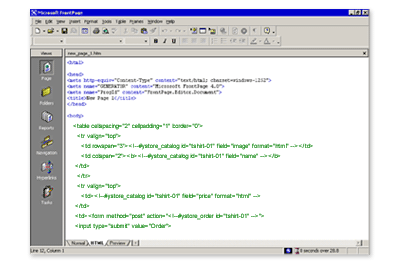
|