| Build web pages that effectively display and merchandise your products.
Store Tags can be used to access and display information from every item field in your Catalog Manager. When building pages with Store Tags, you have two options:
- Use web site editors, such as Yahoo! SiteBuilder or Dreamweaver, to automatically insert Store Tags into page layouts for you. These tools offer the easiest way to get started and require no coding experience.
- Add Store Tag code directly to the HTML in your web pages, using your favorite HTML authoring tool. This method is not recommended if you are new to HTML.
If you would like to use Yahoo! SiteBuilder or Dreamweaver to insert Store Tags for you automatically, please refer to the help documents contained within these applications. For Yahoo! SiteBuilder, go to the Help panel and select "Using Store Tags" from the "Using Merchant Solutions" topic. For Macromedia Dreamweaver, select the Help command from the Yahoo > Merchant Solutions menu and read the topic "Using the Yahoo! Merchant Solutions Product Page Wizard".
If you are comfortable using HTML and wish to manually add Store Tags to your site HTML, please read on. The following tutorial will show you how insert Store Tags by hand, using the example of building an item page for the Acme for Kids web site, with Microsoft Front Page software.
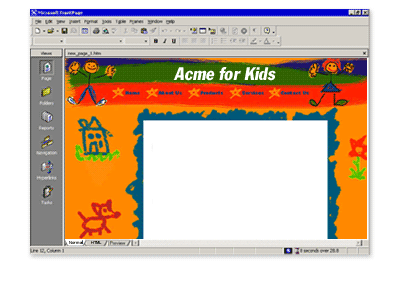
|